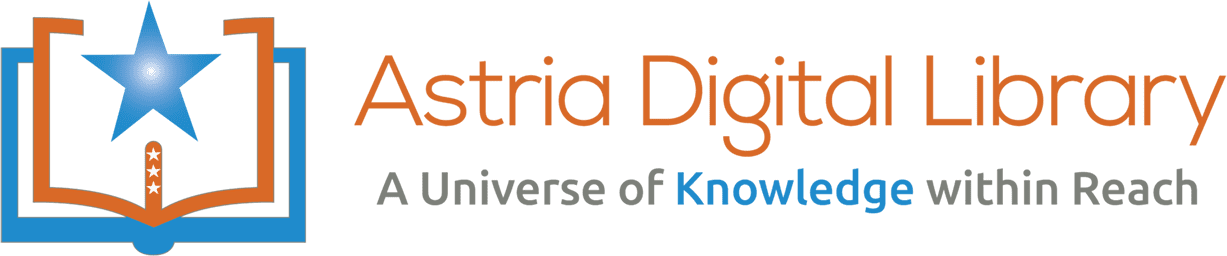Astria Support
Installing the Astria Digital Library App
Open the Google Play Store to Download
To download the Astria Digital library, open the google play store on your device.
*If the Astria Digital Library App is already on your device you can skip this step and move on to step 4.
Search Astria Digital Library and Select
Within the search bar type Astria Digital Library and then select the option you see highlighted here.
Install
Click Install and Accept Prompts.
App Locations
The now downloaded App will now appear on your device’s wallpaper.
*If you do not see it, click the button to view all apps currently on the device.
Open the Astria Digital Library App
Selecting your Institution.
Begin typing Membership
In the seach bar, begin typing Membership, select the option as it appears, and click Next.
Enter the User ID and Password Assigned to your Astria Digital Library Account.
Enter the User ID and Password associated with your Astria Digital Library Account.
If you have signed up previously and forget your password, Click “Forgot your password”, enter the email you signed up with and check the email you entered as you would receive a link to reset it there.
Enjoy the Experience.
You are now in the Astria Digital Library, feel free to click the + at the bottom right to search for titles and begin reading.